Phoenix Incidents for Jira
Handle incidents directly in Jira & Slack — no new tools, no context switching.
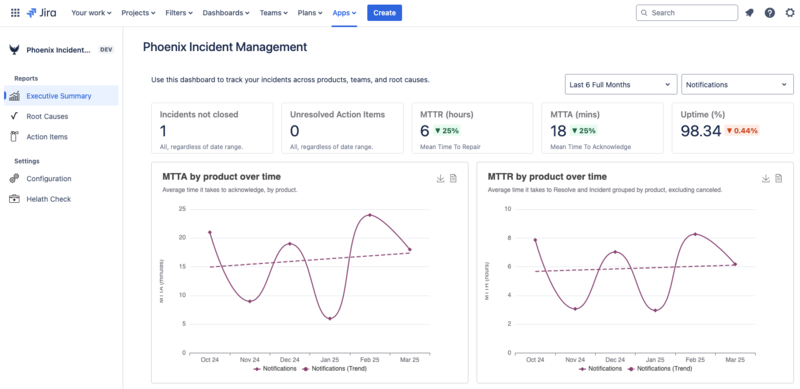
Why Engineering Teams Choose Phoenix Incidents
Handle incidents directly in Jira & Slack — no new tools, no context switching
Work where your team already lives. Phoenix Incidents enhances Jira and Slack with guided workflows, not another platform to learn.
Slack and paging system integration with two-way sync
Seamlessly connect with PagerDuty, Splunk On-Call, and Slack. Acknowledgements, updates, and notifications stay synchronized across all tools.
Comprehensive AI-guided Postmortems
Five Whys framework, AI-assisted timelines, and structured RCA workflows ensure you identify real root causes and prevent recurrence.
Beautiful Analytics and Reporting built into Jira
Track MTTR, MTTD, incident trends, root cause distributions, and SLA compliance with executive-ready dashboards—all inside Jira.
“Phoenix Incidents has quickly become a core part of our incident response. It made a huge difference in stakeholder communication, our RCA process, and improving our on-call responsiveness through better visibility. It integrates so seamlessly that our team just uses it”

Jira-Native Incident Management
Incidents are tracked directly as Jira issues. Phoenix Incidents provides opinionated best-practice workflows so incidents move smoothly from creation, through response, to root cause analysis and follow-up. Because incidents live alongside your other Jira work, they can be linked with bugs, stories, and tasks for full context.
Slack Integration
- Critical-step reminders (acknowledge, verify, post updates) aligned to your SLAs.
- Daily RCA nudges and weekly action item reports.
- Interactive Slack messages with buttons to update incidents without context switching.
- Support for public incident channels to keep stakeholders aligned.
PagerDuty & Splunk On-Call Sync
Phoenix Incidents integrates two ways with your paging system. Incidents created in Jira can trigger pages, and acknowledgements in PagerDuty/Splunk On-Call sync back to Jira and Slack — keeping everyone aligned across tools.
In-Jira Analytics
A comprehensive analytics center inside Jira tracks:
- Incidents over time, by product/service, and by severity.
- Root cause distributions and linked action items.
- Action items by SLA — overdue, due soon, completed.
- Executive-ready summaries to drive reliability improvements.
Why Phoenix Incidents?
Unlike standalone incident tools, Phoenix Incidents doesn’t create another system to log into. It enhances the tools your engineers already live in — Jira, Slack, and your paging tool — providing glue, automation, and structure for modern incident response.
Ready to transform your incident response?
Join engineering teams using Phoenix Incidents to reduce MTTR and prevent recurrence.
Microsoft Teams integration available in 2026.